As we continue to navigate the last quarter of the year, it’s a great time to reflect on how far we’ve come. We couldn’t have made these strides without your continued trust and support. As it is our custom, we’re excited to announce a series of updates to reinforce our commitment to delivering the best solutions tailored to your verification and compliance needs. Let’s get into it!
On New Endpoints:
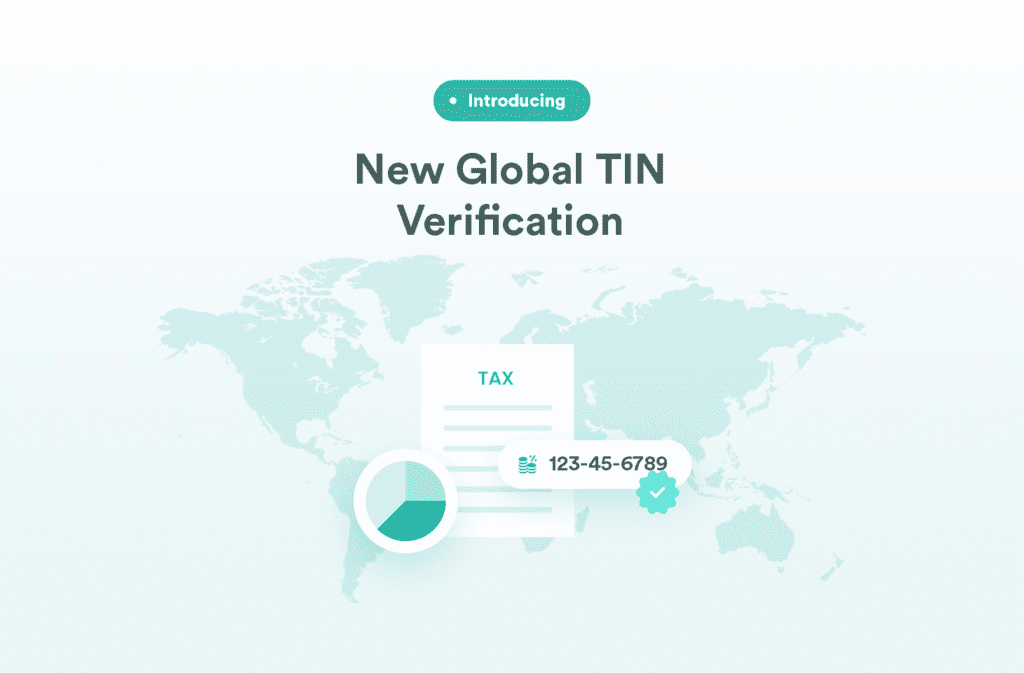
We’re excited to unveil a powerful upgrade to our Tax Identification Number (TIN) Endpoint. We know that verifying TINs is a crucial step in onboarding new business partners or clients, and it’s not always easy to do this on a global scale. That’s why we’ve expanded this endpoint to help you quickly and easily verify TINs for businesses across multiple countries.
This update is especially helpful for organizations that need to verify tax information for businesses in different jurisdictions, providing peace of mind when conducting cross-border operations.
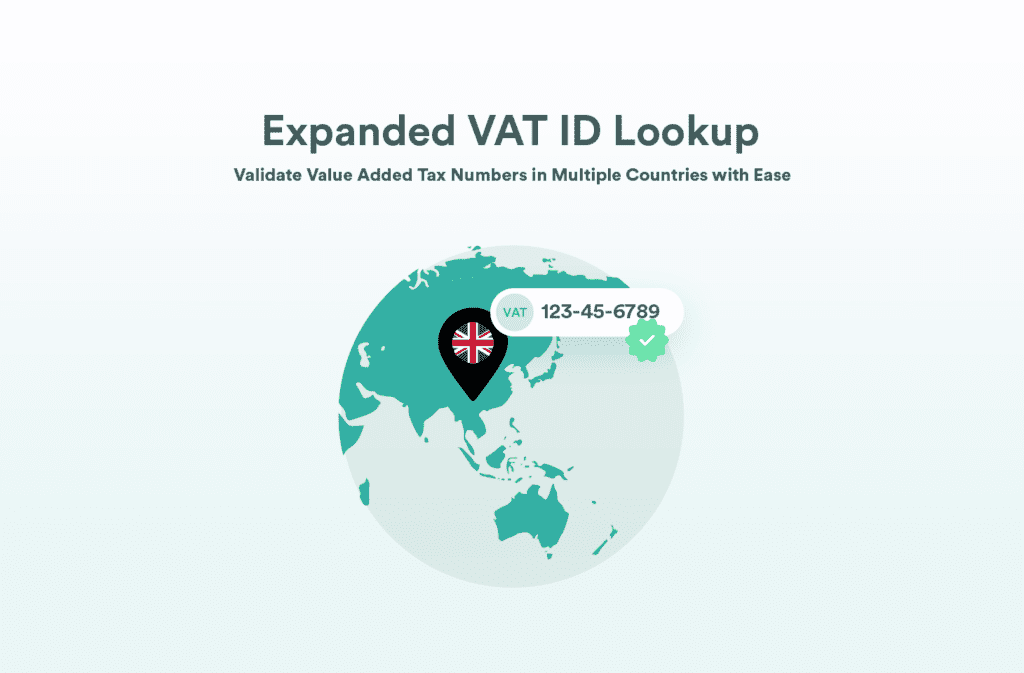
Expanding into new markets? With our newly enhanced VAT ID Lookup Endpoint, you can now **automate the process of validating Value Added Tax Identification Numbers (VATs) for individuals in multiple countries, including the United Kingdom and those within the European Union. This means that you can onboard new customers or partners seamlessly, no matter where they’re located.
Furthermore, this endpoint simplifies the tax ID validation process, allowing you to automatically check the legitimacy of an individual’s tax information as part of your onboarding or due diligence workflows.
Access Global VAT ID Validation Here

We’re thrilled to announce the addition of four new verification endpoints for India! Now, you have even more options to ensure the legitimacy of your Indian customers. These new endpoints give you access to some of India’s most widely used identification sources, providing you with the tools to easily differentiate real customers from fraudulent ones.
You can now verify Indian customers using the following endpoints:
- Aadhaar Validation – Check the authenticity of a customer’s Aadhaar number, one of India’s most common forms of identification.
- Voter ID Verification – Confirm voter registration details to validate customer identity.
- Driver’s License Verification – Cross-check the details of a customer’s driver’s license to verify their identity.
- Bank Account Validation – Ensure the legitimacy of the customer’s bank account details for financial transactions.
These real-time verification options ensure that your onboarding process is seamless, accurate, and secure, reducing the risk of fraud while speeding up your workflow.
On Dashboard Updates:
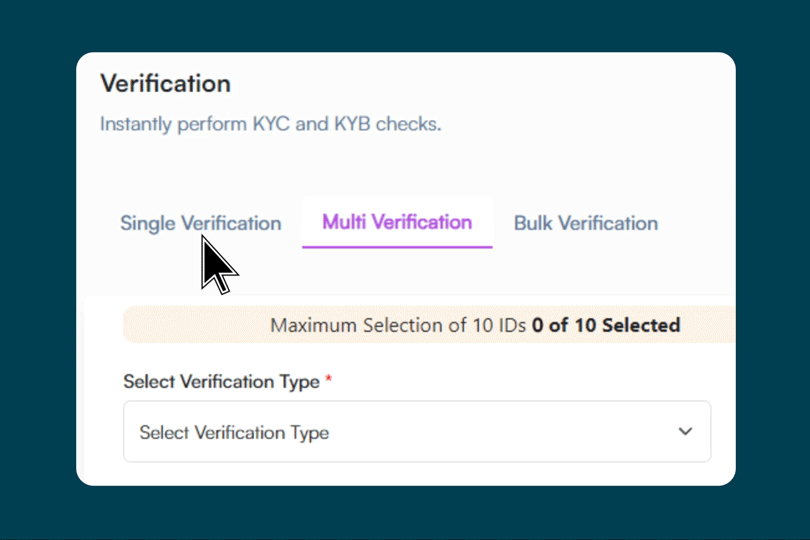
We’re also excited to introduce a game-changing new feature: Multi-Endpoint Identity Verification. This innovation allows you to verify identities using up to 10 different endpoints simultaneously, whether you’re working with businesses or individuals. This drastically improves the speed and thoroughness of your verifications.
In a single step, you can gather and cross-check data from multiple sources, giving you a 360-degree view of who you’re verifying. This not only ensures that your checks are more comprehensive, but it also saves you time and effort, allowing you to onboard new customers or partners more quickly.
More Updates On Our Fraud Prevention Solution
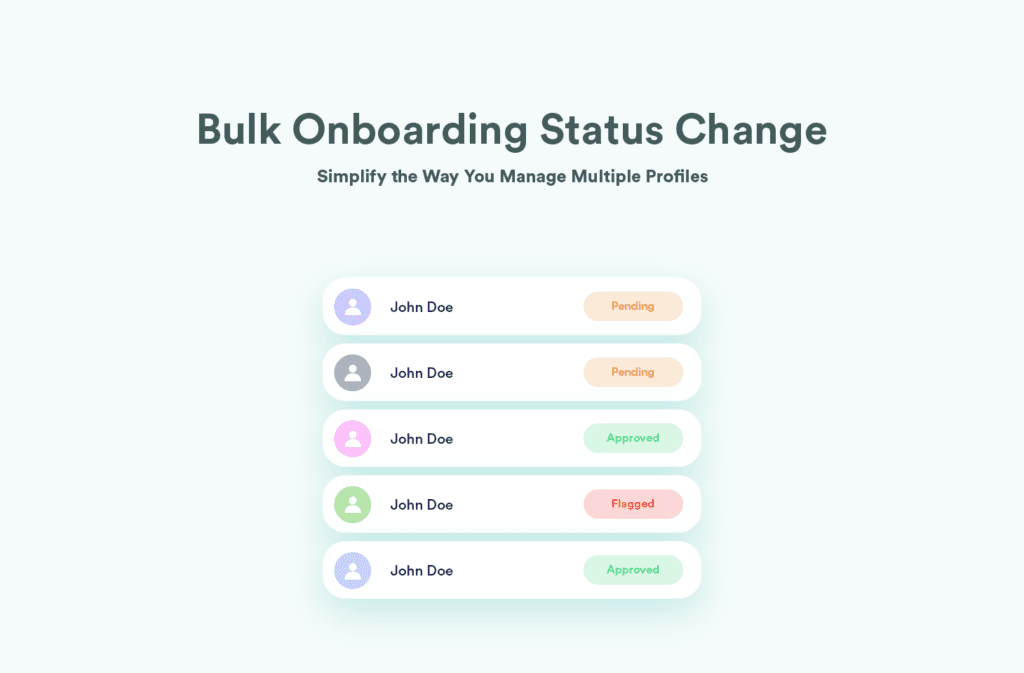
Managing multiple users at once just got a whole lot easier with our new Bulk Onboarding Status Change feature! Now, Identityradar users can simply change the onboarding status for multiple individuals in one simple step, using the pending, approved, or flagged options.
This is particularly helpful for businesses handling a high volume of users, making it faster and more efficient to manage onboarding decisions. With just a few clicks, you can ensure that all your user statuses are up to date and accurately reflect their current stage in the onboarding process.
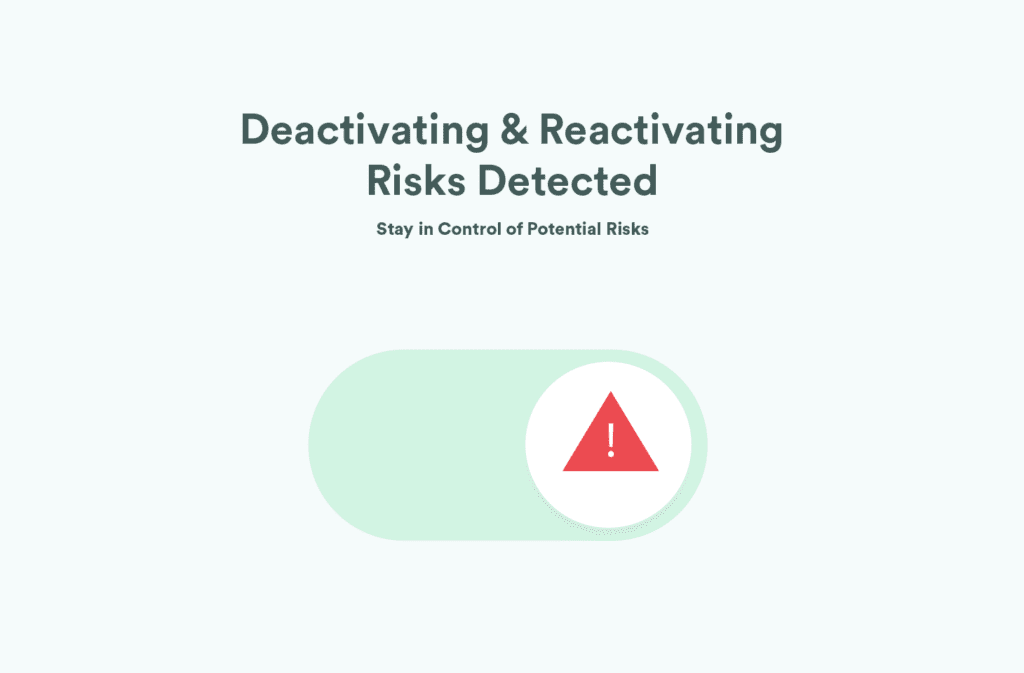
We’ve added a robust tool to help you maintain full control over the risks detected during screening. With the new Risk Activation and Deactivation feature, you can easily deactivate or reactivate any risks flagged during your compliance checks. This gives you more flexibility to manage potential issues, whether you’re conducting follow-up investigations or updating risk profiles based on new information.
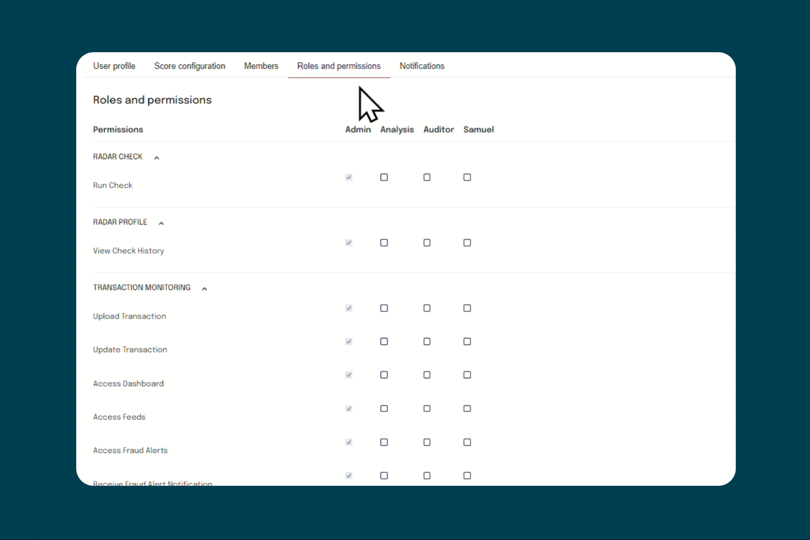
Effective transaction monitoring is a key component of fraud prevention, and our latest update makes it even more robust. With the new Transaction Monitoring Role Assignment feature, businesses can now assign roles to users responsible for monitoring transactions and input reasons for those assignments. This added layer of accountability ensures that every action taken during transaction monitoring is properly documented and traceable.
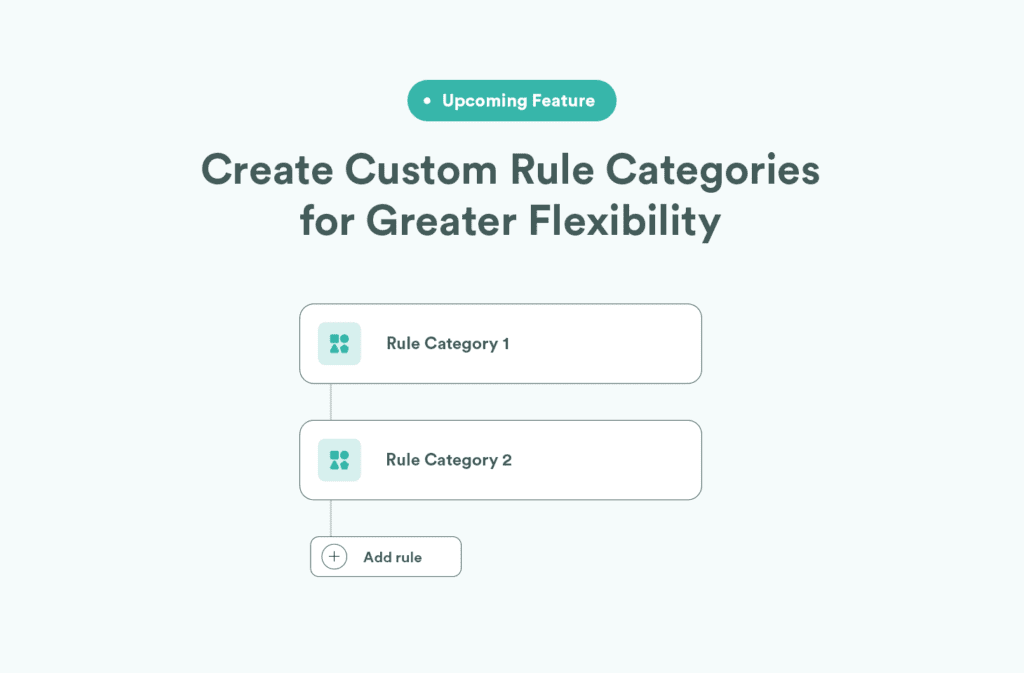
We’re currently building our Custom rule feature which will allow users more flexibility in how they manage their onboarding processes. Soon, Identityradar customers will be able to create their own custom rule categories. This feature will allow you to categorize and apply rules that best suit your workflows.
Get Started With Identityradar
New On Background Checks: Manual Candidate Information Input
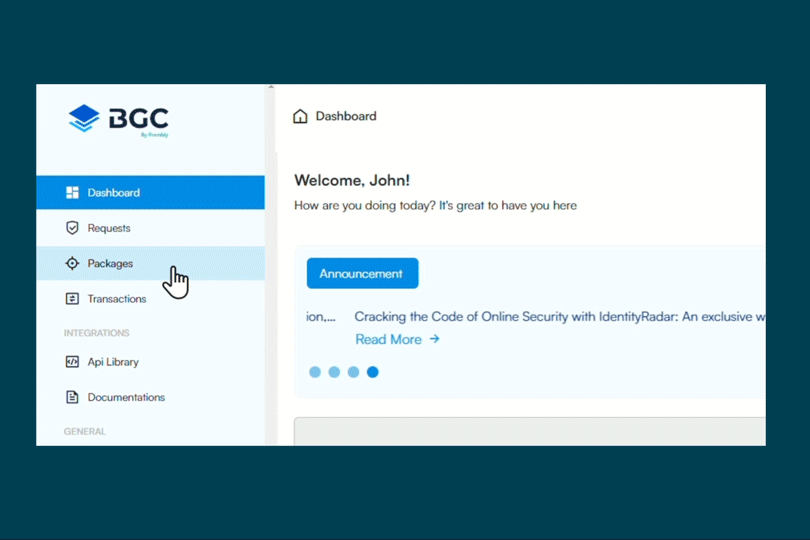
The Manual Service feature allows merchants to input candidate information on their behalf. Here’s how to access and use this service:
- Login to your BGC account
- Go to Packages and select Create New Package
- Choose Manual Service and click Proceed
- Enter the Package Name and Purpose
- Select the Country and the required Checks
- Click Create Package and initiate it
Once the package is initiated, you can either send a request to the candidate or copy the request link. The candidate will need to provide consent, after which the request status will change from “Pending” to “Consented.” At this point, the merchant can fill out the forms for the candidate by selecting Fill Form in the “Action” column on the request page.
Get Started With Background Checks
Build Instant Verification Forms With Identityforms
Our secure form builder with verification capabilities just got even better with our major updates! We’ve introduced a new analytics interface, allowing you to easily assess your form’s performance at a glance. Plus, we’ve expanded the verification options by adding multiple endpoints, including the Face+BVN verification feature, giving you more flexibility for instant verifications on IdentityForms.
Create a Form On IdentityForms

As fraud and cyber risks continue to rise, staying ahead of these threats has never been more critical. Businesses across industries are feeling the pressure to protect themselves from increasingly sophisticated attacks, all while staying compliant with evolving regulations.
To help you navigate this challenging landscape, we’re excited to invite you to the final 2024 Prembly Compliance Dialogue, in partnership with Africa, taking place on October 31. This exclusive event will bring together leading experts in compliance, fraud prevention, and cybersecurity to share insights, strategies, and the latest developments in these fields.
Join us to learn how you can better safeguard your business, identify and mitigate regulatory risks, and stay ahead of cyber threats in today’s fast-evolving environment.
Thank you for taking the time to read through these updates! We’re always working to bring you the best tools and features to support your business.







