At the core of our approach lies a steadfast commitment to building products that are easily accessible. In turn, this empowers businesses worldwide to access instant identity verification, allowing them to conduct online transactions safely and securely. Furthermore, this drive has not only influenced most of our innovations but also how we develop our products, catering specifically to businesses that require our security, compliance, and identity verification suites.
In our quest to enhance the accessibility of our product suites, we are thrilled to announce our latest partnership with Zapier. Zapier is a renowned web automation tool that connects hundreds of web apps and services, allowing them to work together seamlessly. This collaboration brings seamless integration and enhanced functionality to your fingertips, making the integration process with Prembly smoother and more efficient.
What Does This Mean For You?
With the Prembly and Zapier integration, businesses can now access two of our robust features directly from Zapier:
- Prembly Wallet Balance Endpoint: Through your Zapier account, you can now access and display your account wallet balance without logging into your Prembly dashboard.
- Prembly ID Checker Widget: Our ID checker widget simplifies verification checks.This enables business owners to verify users via their government identifiers and document verification endpoint on their apps or websites. By integrating our SDKs, you can verify the identities of your customers or other businesses. With this new partnership, you can quickly set up and initiate an instant ID verification widget to conduct facial liveliness checks on your mobile or web platforms via Zapier. This process ensure that your verification processes are swift and secure.
How Do I Get Started?
We are excited about the possibilities this partnership brings. With that, we look forward to seeing how it enhances your workflow. To get started, follow these simple steps:
- Sign up at account.prembly.com to create an account with Prembly.
- Upload all your business information and certificates to complete your onboarding.
- Login to account on https://zapier.com
- Click on Apps
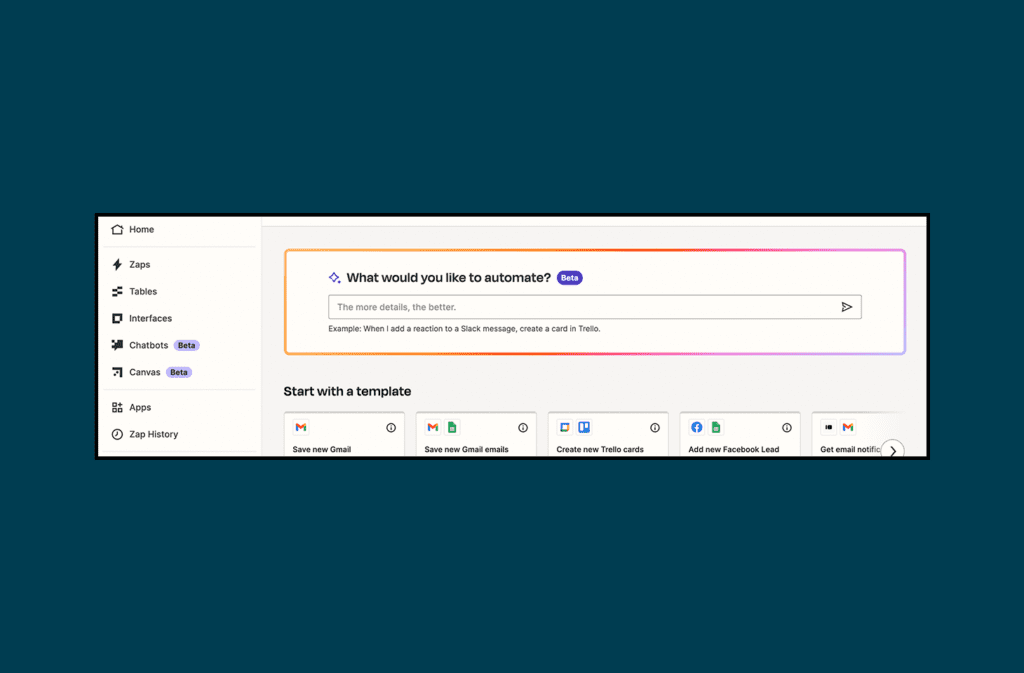
5. Search for Prembly, select and connect
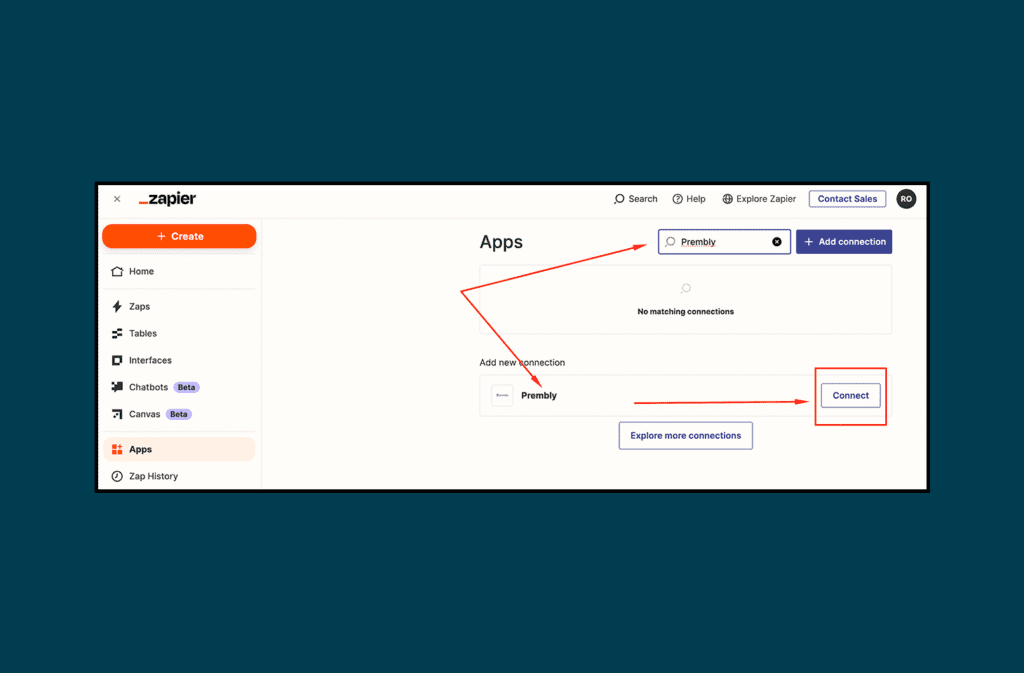
6. Copy your Live private key and Application ID from the Prembly Dashboard and paste them on Zapier accordingly. Then, click the “Continue to Prembly” button.
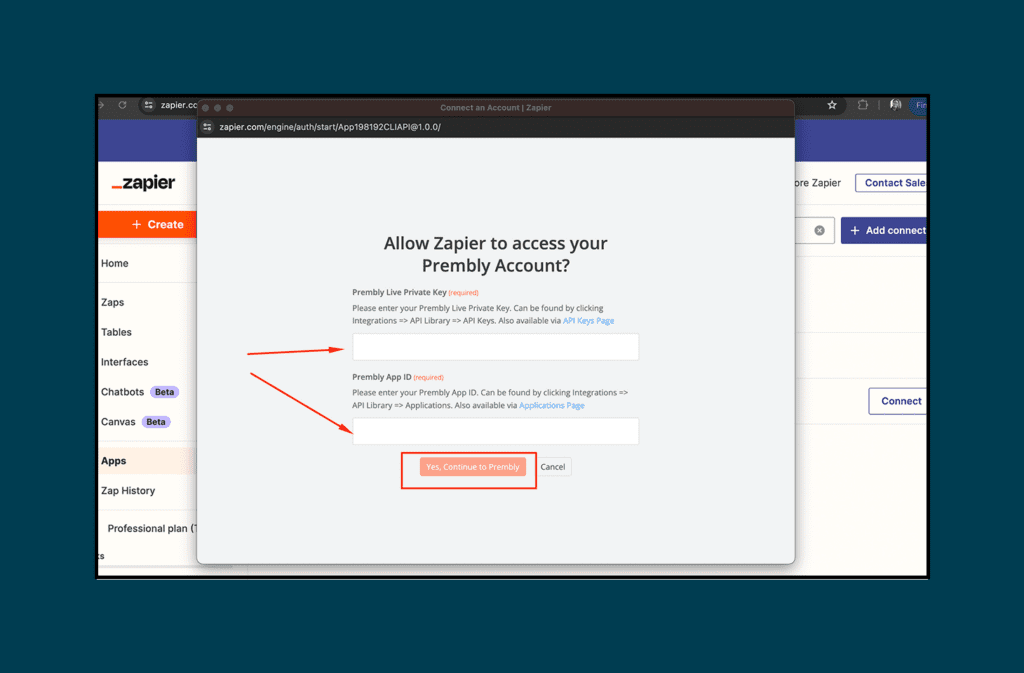
7. Get started with checking your wallet and integrating our SDKs via Zapier here.
Lastly, stay tuned for more updates and features. We continue adding more functionalities to Zapier to improve your experience. If you have any questions or need assistance with the setup, please contact [email protected]. Our onboarding experts are here to help.







